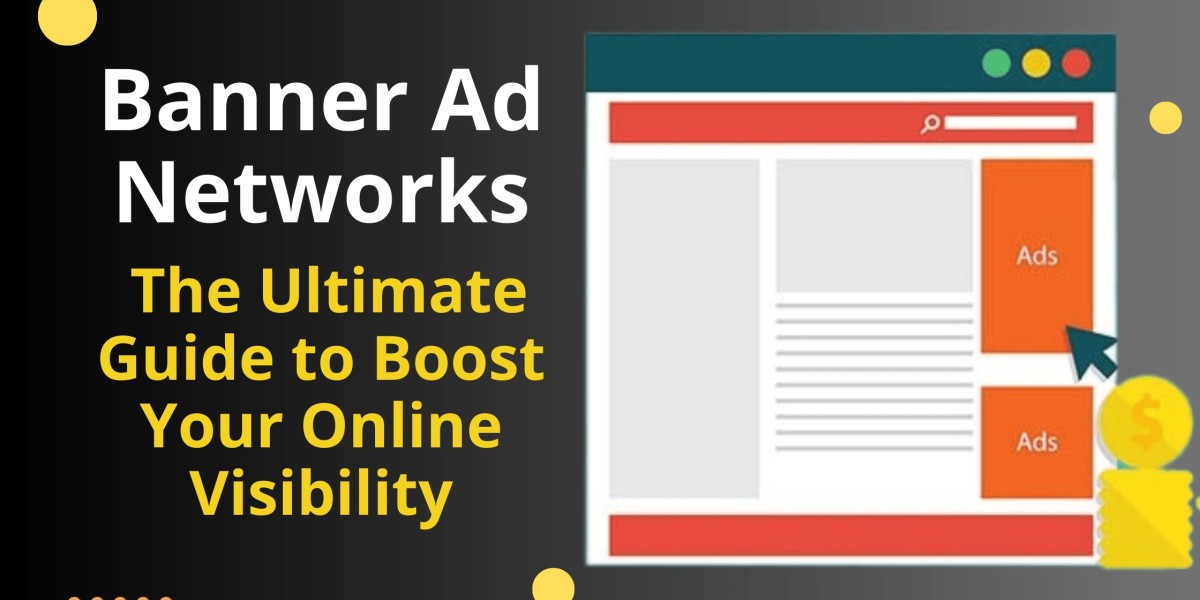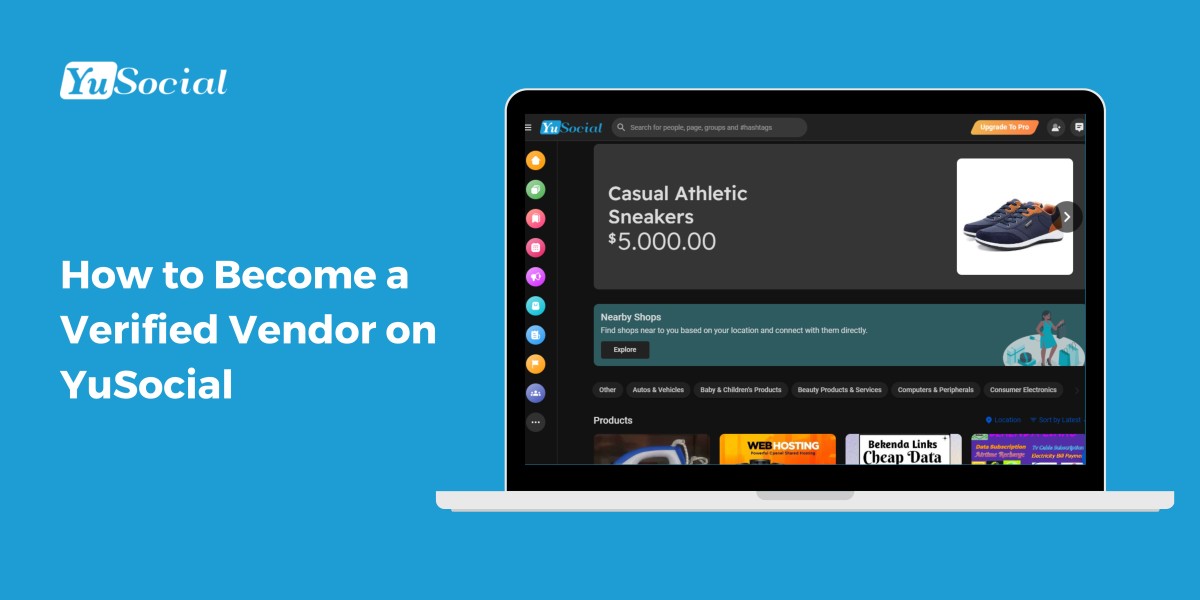Ready to set up your first ad campaign on yusocial?
In this guide, we will show you everything you need to know about the Yusocial ads campaign and teach you easy steps to run your first ad on Yusocial in 2021.
Every brand needs publicity, the process of getting your brand ‘out there’ could be a burdensome task if you don’t know how to go about it, mechanisms to use, or which search engine or social media platform will help you achieve your visibility goals. To push brand awareness massively to a target audience requires thorough analysis and skill.
Yusocial Ads campaign lets you do the following;
• Set up and Launch your ads
• Monitor your ads, their reach and keep track of their performance
• Target a wide range of audience and 237 countries.
However, before setting up or launching your ad on Yusocial, there are a lot of questions you should ask.
• What is my target audience?
• How large and far is my ad reach?
• What products do I have to sell?
• Are these products/services people-oriented?
• What marketing strategy should I use to drive traffic?
• What copywriting skill will help me convert all clicks to sales?
With thousands of users on Yusocial, launching an ad on Yusocial must be done strategically to achieve the desired result that you are seeking.
Yusocial allows running your adverts and pulling organic traffic as income funnels. The only problem you will have with this is trying to understand how to maximize this digital platform to achieve maximum results, connect with fans and followers, increase your return on investments(ROI), and boost your conversion rates.
To help you understand the process of running an ad campaign on Yusocial and how to achieve the best result with it.
Types of Yusocial ads
There are two types of ads on Yusocial.
• Post ads
• Sidebar ads
The differences in these ad categories are basically on their position on the social media platform but their functionality remains the same.
Post ads:
These are ads that are designed to be placed in between posts.
There appear in the middle of posts, just as your audience scroll through their timeline.
• Sidebar ads:
This form of ads is designed to appear on the sideline of the timeline. Ads structured in this manner are displayed as sidebars.
How to advertise on Yusocial
To advertise on Yusocial, you should have a page. You must have a platform where your audience will be redirected to upon request, however, if you don’t have one, you can proceed to create one.
Nevertheless, the Yusocial ads campaign is designed in a flexible manner that makes it possible for you to launch your ads directly with your website. So if you don’t have a page, or haven’t created one, you can use your website to launch your ads.
If you follow the simple steps listed here, you will be able to host and run your ads in a few steps.
• Have a motive:
Before you move on to creating ads, you should have a detailed picture of what you want to achieve, the products/services you want to sell, and the audience you want to sell them to.
This will help you properly draft your Yusocial ad campaign like a pro.
• Set up your ads
Log into your Yusocial profile and on your profile dashboard, click on ‘advertisement’
This opens a page where you can view your ads performance if you have created one, and also a feature that lets you launch your ads.
• Click on create a new advertisement and begin describing your ads.
• Fill in your ads media details
This includes your company name and the desired picture for the ads campaign
• Set up your ads campaign account
After choosing a title for your ads, you will have to pitch your ads. You might need the help of a copywriter to make a good sales cp[y that will draw the minds of your readers, engage your audience, and inspire them in ways they will need your services.
You will need to set a start date for your and an ‘end date’ that specifically states when you want your ads campaign to stop running.
Insert the details of the Yusocial page you want to set up your ad account with. This page should be one that you have direct access to and ownership of. You can also decide to substitute the page for your website Url.
• Ads Targeting
This is where you will have to decorate your ads, decide what you want from them, and how far you want it to go.
You will begin with choosing your ads display- Post or sidebar.
Set up a Bidding plan.
Yusocial ads campaign comes with a flexible payment that offers you dual payment options; Pay per click or pay per impression.
This plan is designed to give users a feeling of a money-back guarantee. You pay for your ads as the level of their engagements increases. This assures you that you are not wasting your funds on ads that are not converting sales.
The Pay per click option comes for 10 naira, while the Pay per impression is tagged at 0.50 naira. You are permitted to choose between these two payment options.
Now you have to Set up your Location, choose your Audience. This also includes picking from the 237 countries available or you can also select all.
After this, you can launch your ads, then return to your profile dashboard to observe your ads performance for free.
Launching your ads on Yusocial does not only give you a cheaper payment gateway that can be ascribed as ‘free’ but also a global reach to over 237 countries.
Do you have any issues trying to launch your ads? We love to hear your complaints and offer assistance.
Are there areas you wish to suggest an upgrade to our ads campaign? Your satisfaction is our priority and we appreciate your feedback.