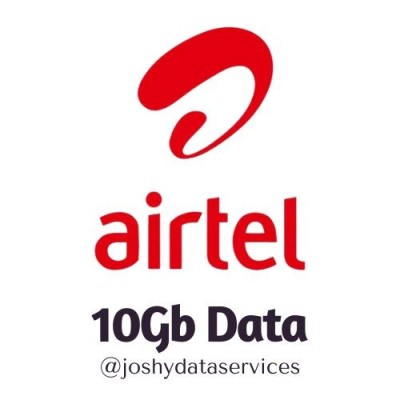In a bid to curb the activities of unscrupulous elements who send fraudulent messages, network providers now require all Sender IDs to be registered on their network.
Based on this new directive, we adjure all our customers who send legitimate messages to submit their Sender IDs for registration with the network providers.
How To Submit Your Sender ID For Registration
1. Once logged into your account, click on the My Support Tickets menu
2. Click on the New Ticket button
3. Let the subject of your ticket be Sender ID Registration
4. Provide your Sender ID(s) and then Submit your ticket.
Your Sender ID(s) will be forwarded to the network providers for approval.
Please Note:
1. Ensure your Sender ID is not more than 11characters (including space and special characters)
2. Bank Sender IDs, the name of any person, numeric Sender ID and international brand name Sender IDs will not be allowed.
3. Due to the fact that the approval of submitted Sender IDs take a while, we advice that you submit your Sender IDs ahead of time before actual usage to avoid delays.
4. Messages sent with unregistered Sender IDs will be received with a default Sender ID as Bulk SMS.
We apologize about the inconvenience this may cause and won't hesitate to notify you when there is a change in this directive.
Stay Safe!