Discover posts
Students Protest The Inclusion Of The LGBTQ Curriculum
Thousands of school children rally the streets of Jos, protesting the attempt by the Plateu State Ministry of Education to introduce LGBTQ ideals in its education curriculum.
#newscast
Top energy company, Equinor, exits Nigeria after 30 years.
Norwegian energy company Equinor, exits Nigeria after 30 years. Sells off all their Nigerian businesses, including its share in the Agbami oil field operated by Chevron.
The transaction marks the end of Equinor’s three-decade presence in Nigeria.
Equinor has been a significant player in the development of Nigeria’s oil and gas sector, particularly in the Agbami field, which has produced over 1 billion barrels of oil since its inception in 2008.
#newscast







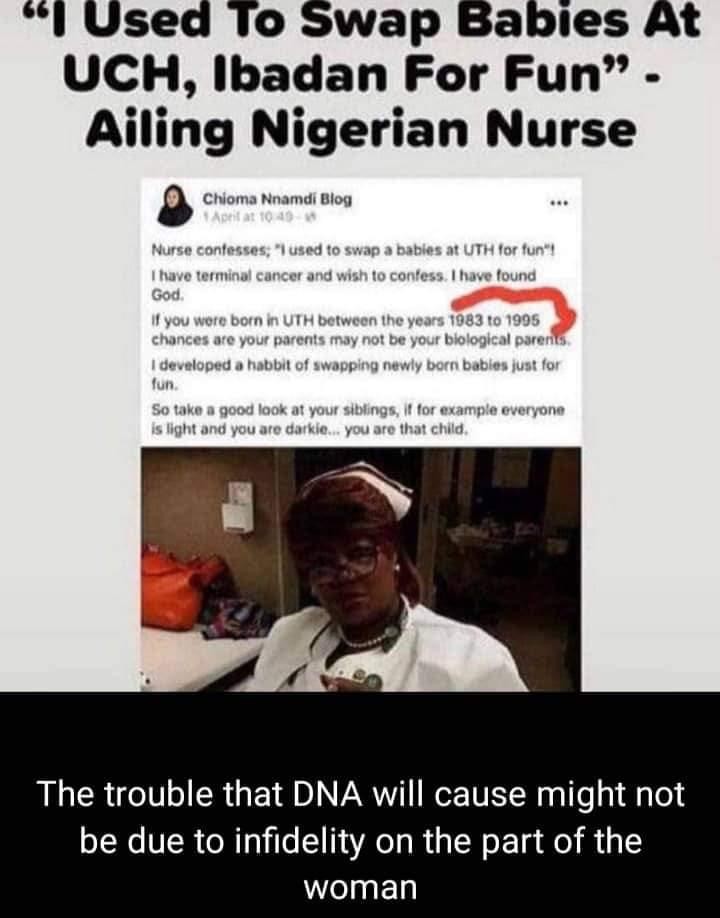
Israel Unya
Positive effects:
1. Reduced wear and tear: When a laptop is plugged in, the battery doesn't have to constantly discharge and recharge, which can help to extend its lifespan.
2. Consistent performance: Plugging in a laptop can ensure that it has a consistent supply of power, which can help to maintain performance levels, especially for demanding tasks.
Negative effects:
1. Heat generation: The charging process can generate heat, which can damage the battery over time. This is especially true if the laptop is constantly plugged in and running demanding tasks.
2. Reduced battery capacity: Over time, the battery's capacity may start to decrease as a result of being repeatedly charged and discharged. This is known as battery degradation.
To maximize battery lifespan, it is recommended to:
1. Avoid extreme temperatures: Keep your laptop away from extreme heat or cold, as this can damage the battery.
2. Avoid overcharging: Don't keep your laptop plugged in all the time. Let the battery discharge to around 40% before plugging it in again.
3.Use the correct power adapter: Only use the power adapter that came with your laptop or a replacement that is specifically designed for your model.
4.Remove the battery when not in use: If you plan to store your laptop for an extended period, remove the battery and store it in a cool, dry place.
By following these tips, you can help to extend the lifespan of your laptop's battery and keep it performing at its best.
Delete Comment
Are you sure that you want to delete this comment ?